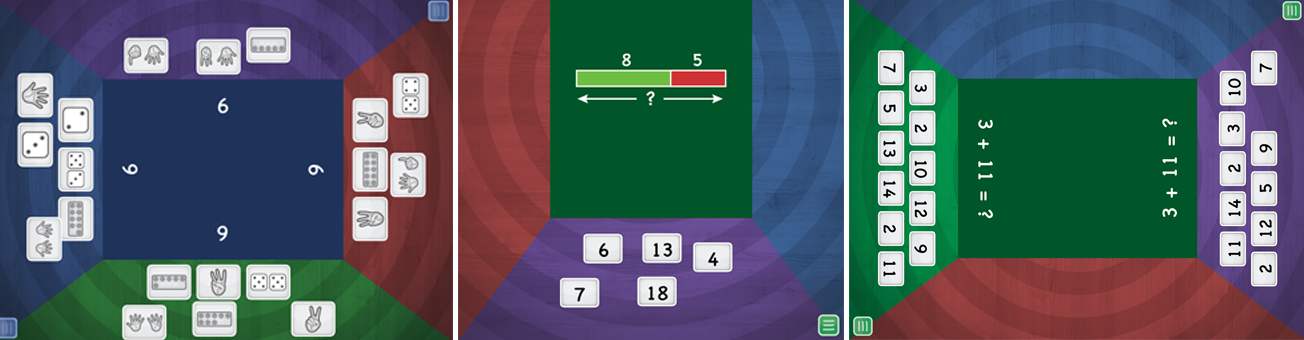Intimidated, amazed, interested, scared, overwhelmed, excited....these are just a handful of emotions that come to mind as I reflect upon my journey of using iPads in the classroom thus far. I'm definitely not the most tech savvy teacher, but in the last 7 months I've learned a great deal from coworkers, teaching blogs, district learning specialist and most frequently MY OWN STUDENTS.
In 2nd grade the"buzz phrase" lately has been "
App Smashing." A week ago, I had NO idea that that there was a term for this, but it's actually something we've been doing for quite some time. So what is APP SMASHING you might ask? It's the process of using MULTIPLE apps to CREATE projects or complete tasks. App smashing really provides students with creative ways to showcase their learning and can even give teachers the ability to assess our students' understanding of skills.
Below is an example of how one of my students recently used the app Pattern Blocks, "app smashed" their project into Skitch and then saved it into Seesaw.

So....how have your kids been APP SMASHING??? Don't you just love that phrase? I feel pretty hip when I say it. : )
The other day I asked my students what they've enjoyed most about having iPads in our classroom this year. Their list of apps and websites included
- Seesaw
- MathSlide
- Sumdog
- Kahoot
- Pattern Blocks
- Sushi Monster
I'm going to highlight the top 3 items from their list.
Seesaw
I know I'm not the first person to talk about Seesaw, but I'd have to say this is MY very favorite app. This learning journal showcases student work and allows them to CREATE so many different types of projects.
Here are a few ways we are using Seesaw in our classroom.
- In math stations students often create drawings of math problems and record their thinking as they solve the problems. At my teacher table I sometimes introduce new apps to students, have them practice using the app and then they upload a finished product into Seesaw.
- During writer's workshop when a child completes a book, I record the student sharing the book with the class and upload the video into Seesaw.
- In Daily 5 after students have completed a reading or listening response or any word work activity, they take a picture of the work and upload it into their Seesaw account for me to check. This is a great way to hold my kids accountable for using their time wisely and PRODUCING something during Daily 5.
- In science and social studies, the children take pictures of group and individual projects, put them in Seesaw and RECORD themselves talking about the project and/or what they learned.
Another cool feature of SeeSaw is that students can use it from home once you send home the class QR code. My students upload videos, drawings and photos from home for homework NIGHTLY.
Here are some recent homework assignments I've received.
Parents have told me that they love the opportunity to be connected to our classroom through Seesaw. When they sign up for the Parent App, they receive an email notifying them each time something is added to their child's learning journal. It is a great tool to keeps parents"in the loop."
As a parent of a second grader myself, I can attest to the fact that Seesaw videos can also spark some great conversations at home about what my child is learning. My daughter's VERY creative teacher, Mrs. Techno-Queen...I mean Perdomo : ) even recently started uploading pictures of her anchor charts and "teaching videos" for the students AND parents to use with homework and just to help grasp difficult or new concepts.
Below is an example of a video I received when one of my students recently missed school due to being ill. I just love how the kids can practice skills we are covering in class in a fun and creative way, even when they are away from the classroom!!!
Another reason I love SeeSaw is because it has my students practicing skills EVEN over the weekends AND holiday breaks. My kiddos love to "share" their learning AND see comments from their teacher, classmates and parents. The coolest thing is that they do not realize they are doing WORK!!
As you can see, the possibilities on SeeSaw are TRULY endless and that is why I am such a big proponent of this app.
Math Slide

Math Slide is a free app that my students use often during math rotations.-I have the Math Math Slide Addition/Subtraction, Hundreds, Tens & Ones and Place Value all downloaded on my iPads in a math folder for my students. I saw that there is a multiplication/division game as well. These games allow up to 4 players to join in using the SAME iPad. The kids compete against each other by "sliding" their answers to the center. Each question gets slightly harder. Students can compete against each other OR they can just play on their own and try to beat their "best time." My kids get very competitive when playing these games and really enjoy them!
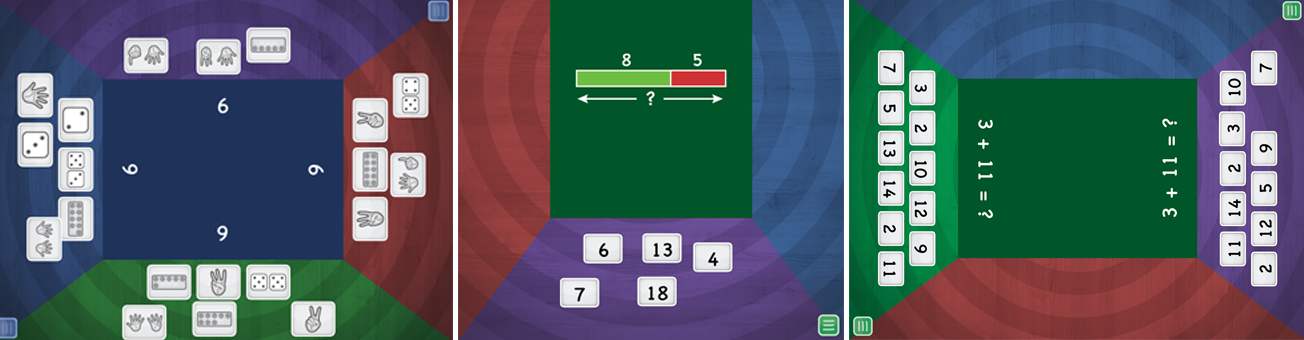
SUMDOG

This is one app that my students are currently OBSESSED with. Right now we just use the math feature since it is FREE, but I know they offer paid reading and writing features as well. My kids sometimes get to use Sumdog during math rotations and/or in the computer lab. What I like about this math program is that it gets progressively harder as students play, it's very engaging and it really makes math learning fun for EVERY student. Something I recently learned (FROM ONE OF MY VERY TECH SAVVY STUDENTS) is that teachers have to go into their CLASS CONTROLS setting to OPEN their "class house." This enables students to find their friends, add classmates to play against, change their avatar, decorate their houses and send gifts to other students. I'm still learning a lot of other features this app includes and how to gather data and track student's progress. For now, though, I'm happy that my students are motivated to practice math skills and are enjoying playing against each other.
Having iPads in my classroom has definitely provided an opportunity for my students to work independently on engaging tasks and projects....which in turn has given me time to work more effectively with individual students and small groups. This is what I see as one of the main benefits of being part of this pilot.